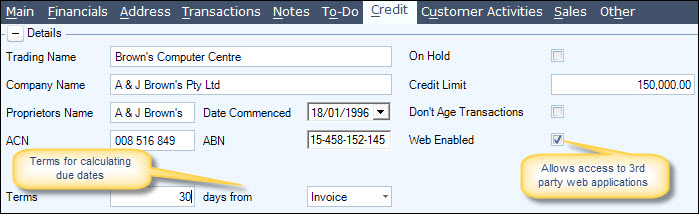
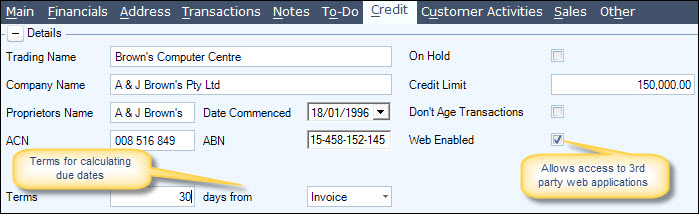
This tab displays the credit details, terms and additional company information.
| Field | Description |
|---|---|
| Trading Name | The registered trading name |
| Company Name | The registered company name |
| Proprietors Name | The business owner |
| Date Commenced | Field is populated with the login date when the record is created or imported and can be changed |
| ACN | Australian Company Number |
| ABN | Australian Business Number |
| Terms | This field is populated from the Classification record attached to the account and can be changed in this tab |
| Days From | This field is populated from the Classification record attached to the account and can be changed in this tab. Options are Invoice or Statement |
| Web Enabled | Allows access for this customer to 3rd party web applications. Login details are stored in the Contact Names tab |
Credit Details
| Field | Description |
|---|---|
| On Hold | Period Roll-Over can put an account On Hold so that new sales orders cannot be saved for this customer unless system settings allow a save as a Reserve Order. |
| Credit Limit | Insert the credit limit for the debtor. |
| Don't Age Transactions | Tick to keep transactions in the current period |
| Web Enabled | Allows access for this customer to 3rd party web applications. Login details are stored in the Contact Names tab |
Directors
| Director/Partner | Enter in the relevant names |
| Address | Enter in the address |
| Office Held | Enter in the position held in the company |
Notes
| Field | Description |
|---|---|
| Line No | The number of the note allocated when first saved |
| Type | Defaults to the default Credit Note type and can be changed from the list box |
| Last Modified Date | The date and time the note was modified and saved. |
| Last Modify By | The Jiwa user who added or modified the note. |
| Note Text | Type in required text for the note. |
Copyright © 2012 Jiwa Financials. All rights reserved.